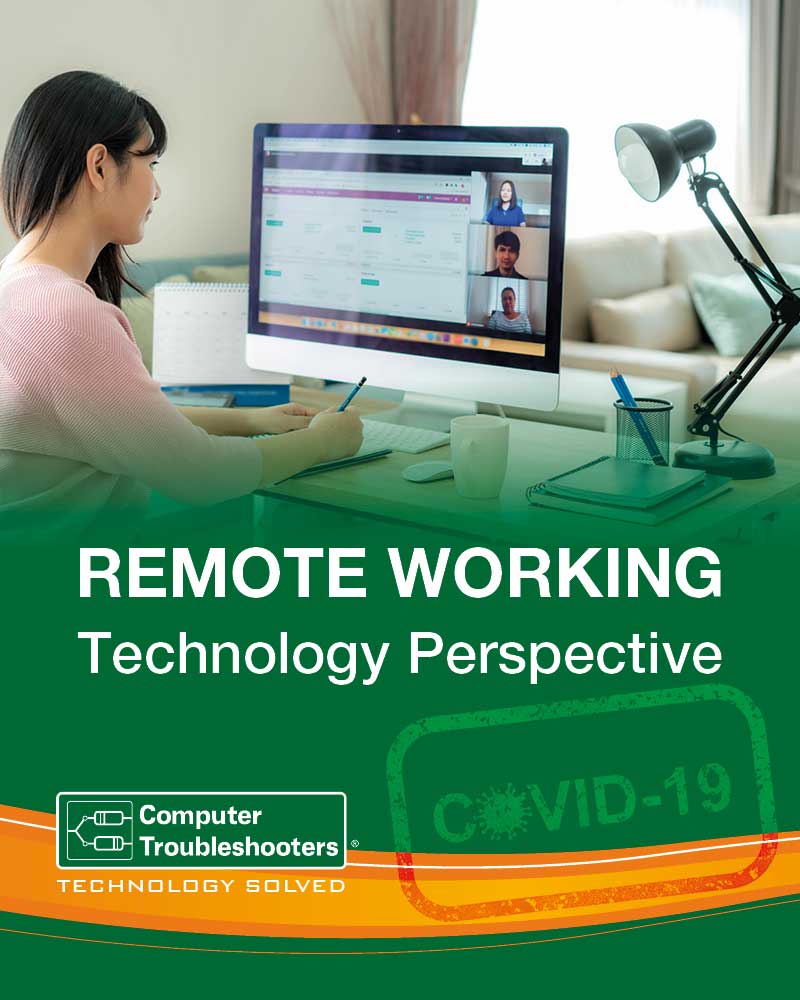Remote Working – Technology Perspective
COVID-19 has changed the way we work now and into the future, the Remote worker is here to stay. What does this mean for businesses from a technology viewpoint?
The key question for a business is how to use technology effectively to ensure that their business has a productive workforce with minimal disruption from technology blips.
Strategically it means a business needs to focus on the deploying the right technologies to support the worker and the functions they undertake.
3 Key Elements
What are the 3 key elements to ensuring your workforce can continue working remotely? The starting issue is ensuring Connectivity. Without connectivity you cannot work remotely. The second element Communication is about ensuring everybody stays in contact and has capacity to engage with each other and clients. The final element of Collaboration is the ability to work together on the same documents, having access to files etc. in a secure environment
Office 365 – enables Collaboration
To enable collaboration across the team requires having the right software platform.
Software options such as Microsoft Office 365 or Googles G Suite are cloud solutions at the core of enabling businesses to communicate, access documents, collaborate with co- workers by sharing files, storing files, combined with an integrated email.
These technologies have a high adoption but there are many businesses yet to understand the benefits of adopting these cloud-based programs. A workforce working remotely from home is distributed far and wide, one benefit of Office 365 is the comfort that everybody will be using the same version of the software.
A secondary advantage is that the fee is monthly charged by number of users which means you only pay for what you are using. This allows businesses to scale up and down as required. This provides businesses greater flexibility and control over its cash flow. You are not paying for something that is not being used.
Microsoft Teams, Zoom, GoTo meeting – enable Communication
Many choices are available for conducting virtual meetings each has its own specific benefits. The key goal is to select and deploy the platform and then provide people with the guidance on how to run effective virtual meetings.
This technology also enables your team members to conduct informal meetings more of a social interaction. Alternatively, they can use their normal social media tools such as What’s app, Facebook Messenger etc. to create a sense of social connection.
The communication solution needs to cover voice and email solutions. Having a virtual PABX solution hosted in the Cloud can ensure that phone calls can be directed to the right people inside the business. The email solution is part Office 365 which includes capacity to share and store files using One drive and SharePoint.
Just putting the technology in place does not necessarily guarantee success there is a need to build culture and create understanding between team members. A suggestion is to create some tasks/projects that need completing by a team using the above tools within a common framework.
Connectivity – Remote Connections, Security, Support
The last element connectivity means having an internet connection for the worker to access the software and tools, so they can perform their work. It is as basic as that. However, the internet connection needs to be stable and quick enough for workers to complete tasks.
This means considerations such as bandwidth and upload/download speeds. It may mean a business upgrading/switching the internet plans of their workers to ensure they can operate effectively. Wi-Fi is so predominant today there may be a need check the configuration make changes such as adding Wi-Fi boosters to ensure stable and reliable performance across a home environment.
With connectivity comes some clear concerns for a business owner, such as how secure is it in terms of being hacked, backing up data and email security. These questions raise the question of what type of support is required to support a remote worker?
With home workers it is very important that a business ensures they have proactive management of their equipment and networks. What does this mean? Simply put don’t run the risk of anything breaking by ensuring you have your IT person/provider constantly monitoring and maintaining each workers environment.
This means ensuring all devices are regularly updated with the latest versions of the software (patch management) ensuring that all security elements are operating, and functional, ensuing data is backed up correctly in accordance with your policies. That passwords are managed and updated regularly, that user access is managed correctly as people come and go from the business and the list goes on. This is called Managed Services.
In addition to Managed Services It is essential that employees can call someone if something unexpected happens (like a disc failure, network connection failure, etc.) that is support. The first step for your provider in the current environment will be to complete the diagnosis remotely using a tool such as TeamViewer or LogMeIn.
These tools give your IT support person secure, full control and access to your employee’s equipment. Its efficient and fast and means minimal disruption. If the problem cannot be fixed remotely then an onsite visit will take place. Note the IT provider must adhere to all COVID-19 social distancing and sanitisation requirements.
Finally, consider the option of a VPN (Virtual private network) which ensures your communication is encrypted and protected from prying eyes.
This article is not exhaustive, but it explains why it is essential to work with an experienced IT group such as Computer Troubleshooters.
With a national network of location’s, across Australia no matter where your team is located, we can support them to ensure they maintain their productivity while working from home.
Call 1300 28 28 78 and locate your nearest local technician or visit: www.computertroubleshooters.com.au/locations