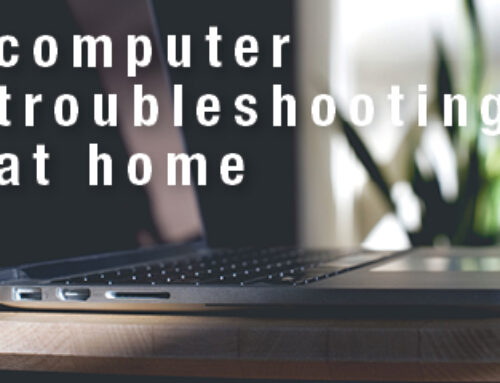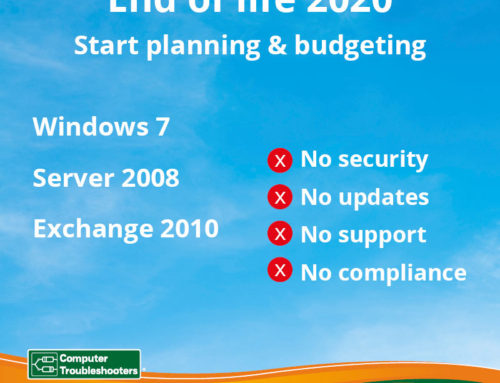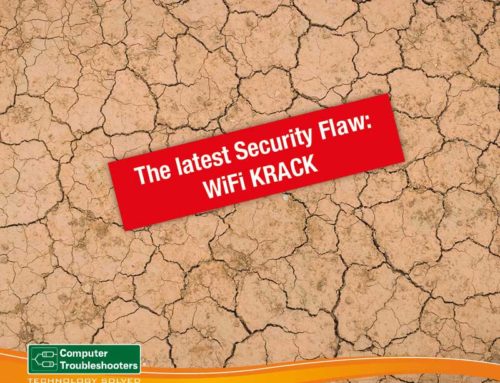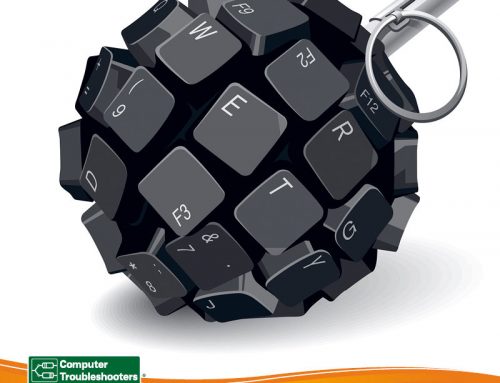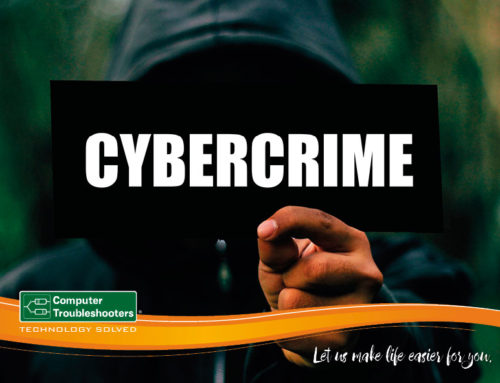BackUp or Business Continuity
The facts according to the Boston Computing Network’s Data Loss Statistics, are that 60% of companies that lose their data, will shut down within 6 months of the disaster. This is something that every business wants to avoid.
The following article provides a high-level understanding of how, as a business owner the question for you is one of Business Continuity of which Backup is a key component.
What is Business Continuity?
Business continuity involves a mindset of being proactive and putting plans, processes and systems in place, so that when the unexpected occurs you can return to normal operations with minimal delay thereby reducing the level of disruption and cost to your business.
The aim is to ensure that all essential functions can be up and running or be returned to operational status quickly during various unexpected events such as a natural disaster (Flood, Fire), cyberattacks, theft, or major IT system failure.
What is involved?
The key aspect is to develop a plan that then is well communicated and understood by your staff so they know what to do when the disaster occurs. Like all plans, if it is not communicated and shared then it’s not worth the paper that it is written on.
The process of writing the plan involves identifying the key risks, identifying the ways you can prevent those risks occurring for instance:
- risk is data loss
- prevention is designing and implementing a multilevel backup solution.
Then the last element of the plan is documenting the steps in responding and recovery if an incident occurs that does bring down your systems.
Businesses today are more reliant than ever on IT, one of the biggest threats these days being a cybersecurity breach. A fair portion of the plan will need to focus on recovery from an IT disaster.
The plan will need to be reviewed regularly as a business grows and circumstances change and the recovery processes should be thoroughly tested to ensure it will work.
What are your backup options?
There are many options available to businesses these days for backup. With today’s modern technologies and cloud storage services, a hybrid combination of traditional on-site backup plus off-site backup to the cloud, has become the popular choice amongst businesses wanting to ensure high levels of continuity.
The key questions in making a choice is determining the level of risk and the importance of the system and the data that is being backed up. Answering these questions will impact on the choice that you make. You can see I have not mentioned cost or price. One might ask Why? Well because you need to remember this is about having a solution that will minimise the cost of failure which will far outweigh the cost of the solution you choose.
If you are not certain about this statement ask somebody who has experienced the loss of data due to a failed system backup.
What are the traditional onsite backup options?
Onsite with machines all backing up either to tape or disc and then being stored onsite. Usually scheduled to occur daily, every couple of days, or weekly. The greatest weakness is that if something happens to the premises the backups can become corrupted and lost and an external service provider such as Kroll Ontrack may need to be used to try and recover the data.
To overcome the above weakness some business’s will transport the discs/ tapes to an offsite location where they are stored.
What is happening today?
The cost of online storage has reduced with the introduction of data centre services and the continued adoption of cloud storage services. Today most businesses will have a recovery strategy based around using cloud storage, with onsite backup devices that then replicate to a data centre.
The drivers behind this are many but one can put it down to speed of recovery, ability to quickly monitor and ensure backup has occurred, hence no unpleasant surprises if a data loss breach or cyberattack occurs.
What next?
The first step is to make sure you have a plan and an understanding of your options. This is where you should have a chat with your local computer troubleshooter to understand how they can help you to minimise the disruption to your business from a data loss/breach. CLICK HERE to locate your nearest provider.